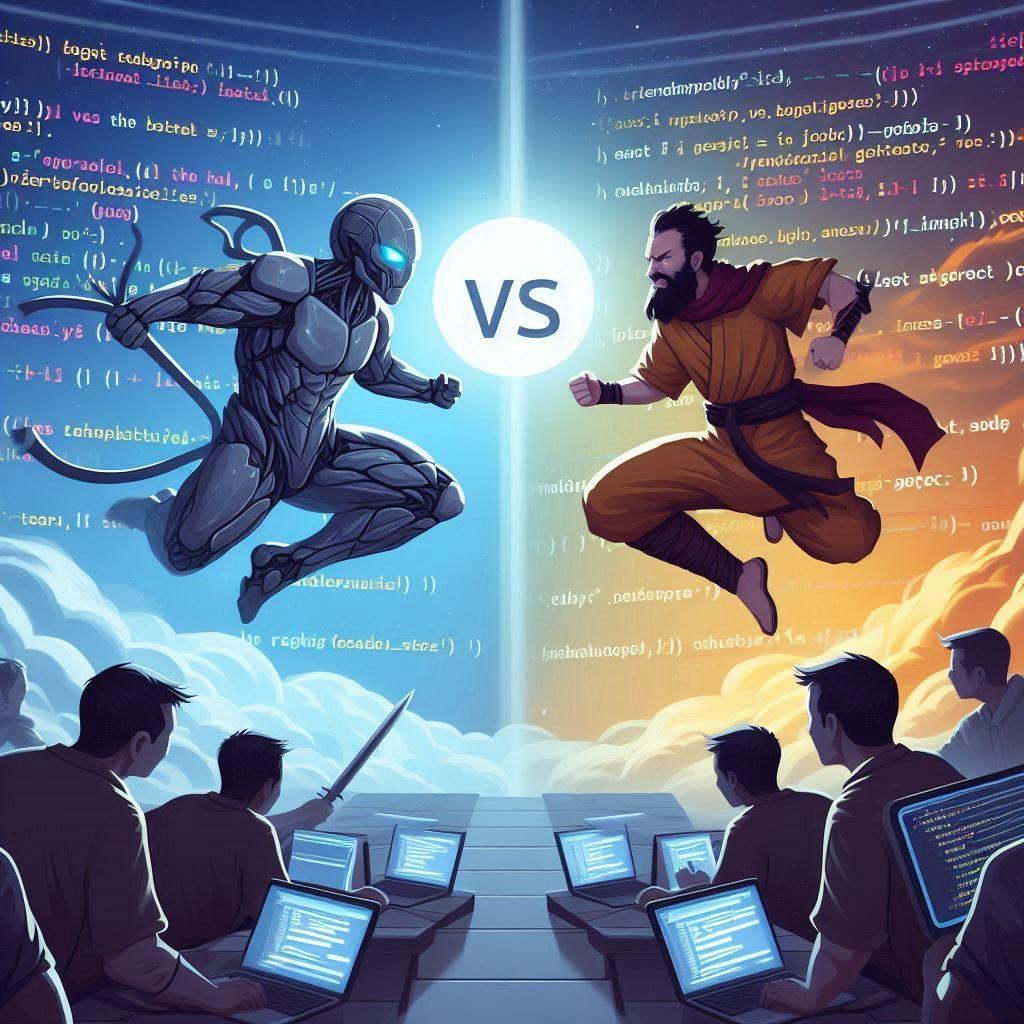
NextJS, Runcloud, CraftCMS + headless Preview Mode setup
TL;DR
CraftCMS is built using a php framework, Yii for its frontend/backend and uses MariaDB or MySQL for the database.
Our custom frontend will utilize this CraftCMS webapp as our backend, NextJS as our middleware, and React as our frontend.
Stand up 2 webapps, purchase 1 domain, enjoy the ability to create websites with the newest JS libraries and communities. Comes with preview mode in the CMS, auto-revalidation on save within the CMS, and many of the custom components from popular Framer Motion + TailwindCSS libraries.
Common mistakes:
- Create a server in runcloud, then add 2 webapp users to that server (each user gets a deploy key, can only be used once per github)
- Updated the .env files in both projects
- Update .htaccess file in the CraftCMS project
- Update Runcloud NginX config in the NextJS project
- Allow proc_open in the Runcloud php setup
- Add
:/home/app_user_nameto the end of open_basedir
Craft 5 UI and Back End setup instructions
React + NextJS Front End, Back End CraftCMS project.
Authors
- [@dancrump1](https://www.github.com/dancrum...)
Tech Stack
*Client:* React v18, TailwindCSS, Framer Motion
*UI Server:* Node, NextJS, NginX
*DB Server:* CraftCMS, NginX, Apache
## Features
- Light/dark mode toggle
- Live previews (🏗🚧)
Steps (start with the backend)
1. ```bash
mkdir [FOLDER_NAME]
```
1. ```bash
cd [FOLDER_NAME]
```
1. ```bash
git clone git@github.com:drivebrandstudio/Craft5-UI.git ./
```
1. ```bash
rm -r -f .git
```
1. ```bash
git init .
```
1. ```bash
git add .
```
1. ```bash
git remote add origin <URL_OF_EMPTY_GITHUB_REPO>
```
1. ```bash
git commit -m 'First Commit'
```
1. ```bash
git push origin main
```
> [!TIP]
> You can skip to the UI section if you don't care about local stanup.
10. Remove .example from the .env file
1. ```bash
composer install
```
1. ```bash
ddev start
```
1. ```bash
ddev exec php craft setup/security-key
```
1. ```bash
ddev exec php craft setup/app-id
```
1. ```bash
ddev import-db --file=db.sql.gz
```
1. Add "headlessMode" => true to config > general.php
1. Add "api" => "graphql/api" to config > routes.php
1. Navigate to https://craft-starter.ddev.sit...
- u: cc_admin
- p: letmein
19. Graphql > schemas > create new > label Private
1. Graphql > tokens > create new > apply to Private schema and copy the token to notepad (will need later)
Steps (Front End)
```bash
mkdir [FOLDER_NAME]
```
```bash
cd [FOLDER_NAME]
```
```bash
git clone git@github.com:drivebrandstudio/Craft5-UI.git ./
```
```bash
rm -r -f .git
```
```bash
git init .
```
```bash
git add .
```
```bash
git remote add origin <URL_OF_EMPTY_GITHUB_REPO>
```
```bash
git commit -m 'First Commit'
```
```bash
git push origin main
```
> [!TIP]
> You can skip to the Hosting section if you don't care about local stanup.
- Remove .example from .env
- Paste in the db URL and CMS token (remove "Authorization: Bearer")
- NPM install
- Use TODOTree or Search for TODO and finish all
- npm run dev
Hosting the 2 projects
- Purchase a Digital Ocean droplet
- Connect the droplet to RunCloud
- Create 2 system users and generate a password. Store in hosting&domains
- Create a DB user, then a DB in runcloud.
- Create 2 webapps, one for the ui and one for the db
- Prefer www version
- Put the deploy keys in each runcloud project
- Using the Digital Ocean console or SSH (vscode or other) into the DB server
- run `gunzip db.sql.gz`
- run `mysql -u <db_user_name> -p <db_name> < db.sql`
- Set up the DB application
- After setup, ensure the Preview Target in the Section settings has `http://localhost:3000/{slug}?entryUid={canonicalUid}` and `https://<url_for_ui>.com...{slug}?entryUid={cannonicalUid}`
- Add to DNS records
- if domain
- A record @ server_ip 600s
- CName www url_name.com. 1hour
- if subdomain
- A record url_name server_ip 1hour
- CName *.url_name url_name.com. 1hour
- Add SSL record
- Add .htaccess file do server DB project
- Add NGINX config to server ui runcloud webapp settings
- Add a proxy config and uncomment the proxy_redirect and the last 3 lines
- Create a custom root definition
- add_header Content-Security-Policy "frame-ancestors 'self' <;";
- Create the graphql schema and token
- Fill in the .env file in the server ui project
- Run `pm2 start npm --name "<give_reasonable_name>" -- start`
Environment Variables
To run this project, you will need to add the following environment variables to your .env file